The partition "samsOoL Laptop (C:)" is the one that we will hide. For those who has more that one partition, you can choose which one you want to hide
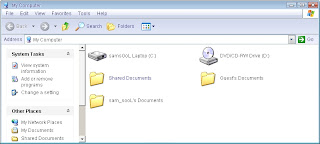
1. Go to Start > Run > gpedit.msc (to open group policy)
2. Click User Configuration > Administrative Templates > Windows Components > Windows Explorer.
3. Right click on "Hide these specified drivers in My Computer". Click on Properties.
4. Select Enable and then select the particular partition you want to hide. (e.g. C:)
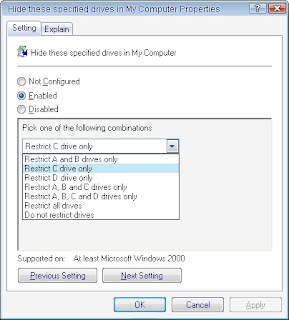
Finally, you can see in you My Computer window. The partition is gone!!
 Labels:
Tricks
,
Windows
Labels:
Tricks
,
Windows

 Previous Article
Previous Article






Responses
0 Respones to "Hide Your Hardisk Partition"
Post a Comment