You do not have a CD / DVD and you want to try a Live bootable CD via USB. Or say You want to make a bootable USB.
WinToFlash
starts a wizard that will help pull over the contents of a CD or DVD or
a disc image in ISO format and prepare the USB drive to become a
bootable replacement for the optical drive.
- It Supports Windows XP, Vista and Win 7.
- Freeware
- Easy to Use
How to use it:
1. Download and install and Run it.
2. Now choose any operation from the list. and press Run.
3. Select the Location of iso file in Source and also select Usb Drive's Location and press run.
 Labels:
Tricks
,
Windows
Labels:
Tricks
,
Windows

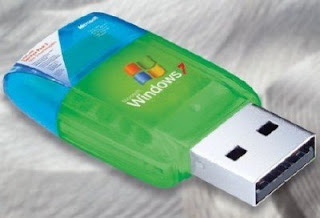


 Previous Article
Previous Article







Responses
0 Respones to "Install windows by PenDrive"
Post a Comment