 To create a simple LAN connection between two PCs/Laptops, the only hardware requisite is an Ethernet Crossover Cable. Ethernet Crossover Cables are easily available in the market. You can buy one online starting from $1 or you can go for a branded one from Belkin (available at buy.com) for $3.
To create a simple LAN connection between two PCs/Laptops, the only hardware requisite is an Ethernet Crossover Cable. Ethernet Crossover Cables are easily available in the market. You can buy one online starting from $1 or you can go for a branded one from Belkin (available at buy.com) for $3.
A Crossover Cable looks like
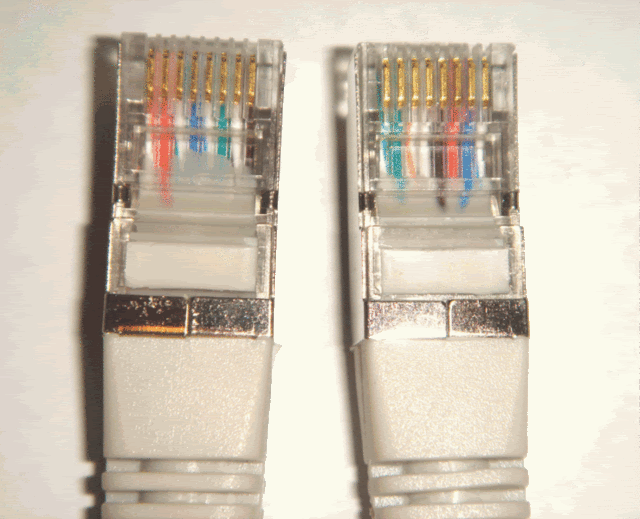
Setting up LAN Connection
1. Connect the one end of the cable to your PC/laptop and then the other end to the other PC/laptop and make sure the clips are locked into the Ethernet Port.
2. If it’s correctly connected, you should be noticing a computer icon near the clock in the taskbar on both the PCs. Right-click and choose Network Connections. Or Control Panel -> Network Connections.
Windows Vista & Windows 7 users, open Network & Sharing Center from Control Panel and click Manage Network connections.
3. Right-click Local Area Connection and choose Properties
4. Double-click Internet Protocol (Vista users, Internet Protocol Version 4 – IPv4)
5. Choose “Use the following IP Address” radio box and enter the following details
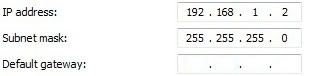
6. Click OK
7. Follow steps 1-4 on the other PC, and enter it’s IP & Subnet Mask as:
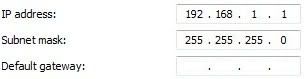
Workgroup Name
If both the PCs use the same Workgroup name “WORKGROUP” (by default), you may leave step 8 and 9.
8. Finally you’ll have set up a Workgroup name on both the PCs/Laptops. To do so, right-click My Computer, click Properties, select the Computer Name tab and click Change and enter a name. Remember, the name should be the *same* on both PCs.
Vista users, My Computer -> Properties. Under Computer name, click Change Settings. ClickChange button and enter a name. Remember, the name should be the *same* on both PCs.
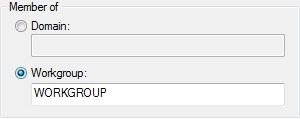
9. Click OK
10. Restart both the PCs
You can now share folder or play multiplayer games via LAN. To share a folder, right-click the folder you wish to share and click Properties. Select Sharing tab and enable Sharing for folder. Open Network to access the files that are shared by the other PC.
To play multiplayer via LAN, all you need is a game that supports Multiplayer. Proceed with Multiplayer mode, host a game and the other PC should join the game.
Comment below if you have queries.
 Labels:
How to do
,
Tricks
,
Windows
Labels:
How to do
,
Tricks
,
Windows


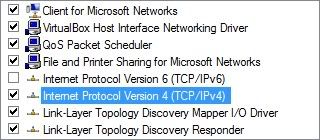
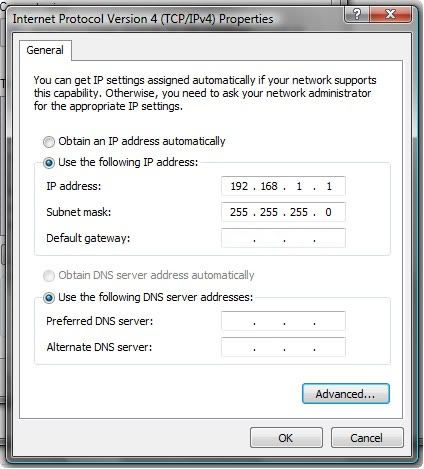
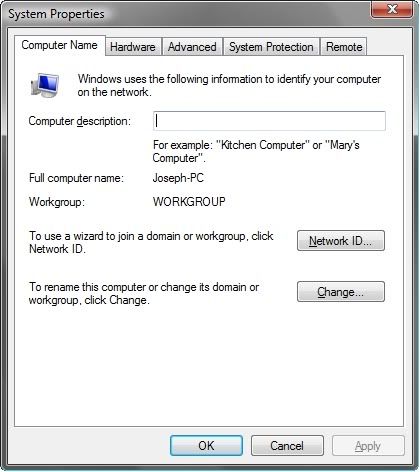
 Previous Article
Previous Article







Responses
0 Respones to "Setting up a Simple LAN Connection between 2 PCs"
Post a Comment